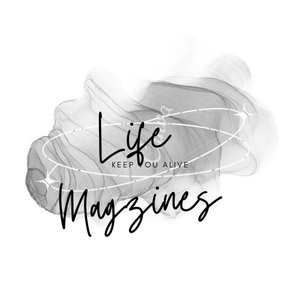If you want to create professional videos but you don’t have much time or the necessary tech skills, FlexClip will help you to achieve your purpose.
Forbes says in an article that the global consumer Internet video traffic accounts for 80% of all consumer Internet traffic according to SmallBizTrends, and that 55% of people watch videos online every day according to Digital Information World. A third fact is that video posts on Facebook have 135% greater organic reach than photo posts according to Social Media Today.
Nowadays, more and more services offer video editing and sharing such YouTube, Instagram, Facebook, Netflix, Twitch, etc. This indicates that the Internet is increasingly audiovisual and more and more people love to see a video compared to text or static image. Are you going to make a video? Do you know how to make it?
You can search online to fined many articles that includes tools for creating videos easily yourself. And many of those easy to use tools no longer need us to download anything. Just prepare your video clips, photos you want to use in your video.
For example, FlexClip video maker allows you to upload videos and photographs and create a professional video in minutes even if we don’t have much time or any technical knowledge. Let’s see how does it work and what does it offers.
Upload media
FlexClip offers large number of video templates for commercial and advertising field as well as for personal life. You can use the template to make a quick edit to your own videos or just start a new one from blank video template.
Before uploading your media to start making your video, you need to register an account with email or just login with your Google account or Facebook account. Then upload video clips and photos to combine a new video. For now it only supports Google Chrome, unless we want to download the version for Windows. FlexClip supports photos and videos in BMP, GIF, ICO, PNG, WEBP, JPG, SVG, MOV, WEBM, M4V, MP4 format. And as an accompaniment, we can include audios in AAC, FLAC, M4A, MP3, OGG and WAV format or record directly by clicking on the corresponding icon.
Unlike most other video editors which works from a timeline, FlexClip uses a neat storyboard which allows us to add photos and videos one after another. You can also use the media in the app. FlexClip provides a wide selection of videos and photos in its app for you to choose from. So you can also use those media in stock together with your own ones. You can manually cut the video clip to the length you want.
Customize it
Once the media are uploaded,let’s customize it. FlexClip offers us a selection of text animations to complete your video. Choose the desired one and set its font, color, size, alignment, etc.
Besides adding music or a audio to your video will make it more attractive and appealing. You can still add your own music from your local computer or from its stocked resources. Personally, I prefer a voiceover for video explainer for some business videos.
It is also possible to add even a watermark of your own to the video. If you want choose a ratio to meet your needs. For the rest, from the Storyboard bar we can reorder the fragments, duplicate them, delete them, etc.
Export the video
While editing the video we can see how it will be published by clicking on the Preview button . And when everything looks great, just click on Export Video to save it to your computer. The output format is MP4, and the qualities can be choose from three options 480p, 720p and 1080p. The process does not take long, but it will depend on how long the video lasts.
For the 480p quality, you can export it for free while the other two needs some little amount of money to subscribe its premium plans.
In the end, we can get the ready made MP4 video to publish wherever we want, such as YouTube, Facebook, Instagram or our personal website.
My opinion
FlexClip is fast and easy to use. It is an ideal option to get a good video with little effort. And if you need inspiration or help, check its its own selection of explanatory video templates or just start your own from any one of them.