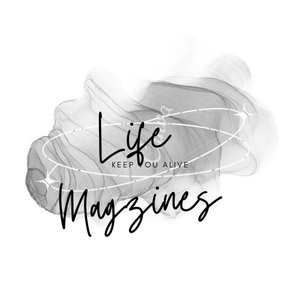Improving the design and layout of a Magento 2 store always seems to be a complex and difficult task. However, its significance for a business makes it mandatory for store owners to consider it by any means. The modern era is more about aesthetically appealing online stores to attract and engage more customers and drive more revenues. It is the reason Magento 2 store customization has a pivotal role in taking an eCommerce business to the next level.
How Does Magento 2 Store Customization Benefit You?
Molding an online store according to the common design norms and adding customer-centric features and layout can return with a multitude of benefits. Magento 2 store customization is tailoring your eCommerce website to the needs and expectations of the target audience, standing out in a competitive environment, attracting more customers, and boosting sales.
Customizations turn a website more usable, efficient, and user-friendly. Making changes to its design can optimize buyers’ journeys. You need to audit the way they reach the order success page to highlight the pain points, which can be resolved with better layouts and options. As a result, buyers’ journey becomes smooth, reckless, and more conversion-optimized. It also contributes to reducing the cart abandonment rate.
Magento 2 Personalization also gives you better control of your store’s features and functionality. You get to know the kind of options, fields, buttons, and features necessary and include them in the customization. Being a store manager, the freedom to modify any part, element, or content of an eCommerce website gives you the courage to innovate, test, and do wonders.
How to customize Magento 2 store’s design and layout?
Magento comes with the freedom to design a completely new store out of a default layout. It is a free platform with open-source code with customization settings for every part and section of an eCommerce store. In addition to the built-in customization, one can install extensions like Magento 2 Advanced Layout Manager that allow you to personalize products, categories, and CMS pages while previewing them from the front end the way a customer sees them. Follow through this blog post to explore valuable tips and ways to customize the design and layout of your online store
1. Choose & Customize the Right Theme
For enhancing the design and layout of your Magento store, you have to start with a well-designed theme that has almost all the feature you need. It lays the foundation of your store and leads to further customization.
Every theme gives you plenty of modification settings with multiple design templates and layout styles. It also gives you the freedom to play with the colors and fonts. Change them according to the color theme of your business, or match or contrast with the logo. The font style and size need to be readable enough for the users.
2. Modify Website Navigation
To provide a better shopping experience, easy-to-use navigation is an essential part of your Magento 2 store customization. Pay more attention to the main menu. Make it easy to understand. It has to portray the main categories of your store with a dropdown menu that leads to subcategories.
The relation between parent and child categories needs to be logical. Customize titles and descriptions of the main menu items. Adding a search bar can facilitate visitors in finding what they need.
3. Enhance Products Display
Make the products or landing pages speak out louder by adding captivating images and visuals, and persuasive content. To provide visitors with a better virtual tour, spend more on high-quality photography or tutorials. Make sure the users get the product, its make, and quality in a go.
Put in place zoom-in and zoom-out features on images to allow users with a closer look at products. Uploading 360-degree photography can portray a clear picture of the item. Product add-ons can be displayed in the list or grid view for better usability. Design can further be modified for gaining trust and credibility with user-generated content such as reviews, ratings, and social media proofs.
4. Prefer Responsive Design
With the rise of mobile commerce, a responsive design is mandatory to appease users with a better layout and design. You have to optimize the website so that the content loads without any distortion regardless of the mobile device the visitor use. Review the content such as images, text, visual elements, and layout that is appearing on different devices. Ask peers to visit your Magento 2 stores on varying screens, and get it tested by quality assurance executives.
5. Take advantage of extensions
There are several Magento 2 extensions to enhance the design and layout of your store. for example, you can improve the catalog with product tabs, an image quick view, a FAQs section, a size chart, and lots of other user-friendly options. to portray customer reviews better, you can install an extension to create dedicated and product-specific sections to endorse customers’ opinions.
6. Improve the checkout process
You can simplify the design of the checkout process. It usually involves several fields and options. Cut it short to a few fields that are relevant to your business and remove the unwanted ones. Additionally, you can include custom fields to acquire information more useful for your business. The default checkout process in Magento 2 comprises multiple steps. To provide a user experience, you can summarize all the steps in one and curate a one-page checkout process for your store. it will reduce the cart abandonment rate too.
7. Use customizable blocks
You can easily use the customizable blocks for creating fun and engaging content for your store. For example, you can add blocks and widgets for promotions such as seasonal sales, new arrivals, special discounts, etc. These can also be used to display banners, sliders, and featured products. Use them to portray deals and discounts more effectively with attractive design and appearance.
8. Test and settle
It is not necessary that every design modification may complement the overall layout of your Magento 2 store. You have to test and settle with the most effective one. One must track the improving or declining effect of the customizations. If you come up with multiple changes for an option or button, you can try them both and check their effectiveness. Decide on the one that syncs with the design and user expectations more than ever.
Conclusion
to take control of the way your online store looks, it is mandatory to plan and implement Magento 2 customization effectively. Improving the design and layout is a never-ending effort. A layout that seems to be attractive may become common and a boring one after a year or two. To keep the users engaged and attracted, you may need to modify almost every design element of your store. Keep trying and exploring new options and layouts to stay at the top of the competition.