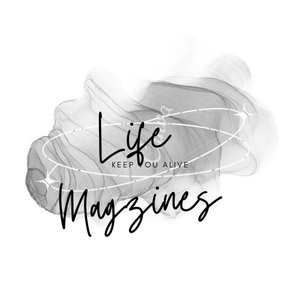The Osborne 1, released in April 1981, is regarded as the first commercially successful portable computer. It had a sale price of almost $1,800, weighed more than 24 lbs, and sported a 5-inch screen. If anything, the Osborne 1 is an example of just how far we have come in the field of portable computing and laptops.
If you are in the market for a new laptop today, there is an almost unlimited array of different options you can choose from. In this blog post, we will look at the different types of laptops that are available today. To make your decision easier, we will classify laptops by different categories, including operating system, weight and size, and functionality.
Laptops by Operating System
Let’s take a look at 3 of the main operating systems that laptops run today: Windows OS, macOS, and Chrome.
Windows OS
Windows has a global market share of more than 75%, highlighting its appeal and popularity around the world. If you have owned laptops before, there is a good chance that at least one of them was a Windows laptop.
Windows is a favorite because of its ease of use, support for all hardware, software support, and plug-and-play features. The latest version of windows is known as Windows 11, which was released in 2021.
macOS
macOS is Apple’s operating system. Though it is less popular than Windows, they have an excellent reputation (note that macOS laptops are typically more expensive than Windows).
If you are already immersed in the Apple ecosystem, then choosing a laptop that runs macOS makes sense. Macs are associated with high-powered graphic design and encounter fewer viruses than Windows. If you are accustomed to Windows laptops, there may be a small learning curve involved at the start.
Click here to learn how to allow pop-ups on Macs – https://setapp.com/how-to/allow-pop-ups-on-mac.
Chrome OS
Chrome OS is a Linux-based operating system designed by Google. Chromebooks have been around for more than a decade now and come with a host of benefits.
They are typically very easy to use (with a focus on internet browsing), affordable, have a long battery life, and are compact and lightweight. They are not recommended for those who perform a lot of work offline, such as video editing or advanced gaming.
Laptops by Weight and Size
Today’s laptops couldn’t be more different from the aforementioned Osborne 1, which was heavy and boosted a tiny screen. Instead, there is a focus on practicality when it comes to modern laptops. Let’s look at 3 different options here: desktop replacements, ultraportable, and notebooks.
Desktop Replacement
If you love big-screen laptops but aren’t in the market for a desktop computer, then you should strongly consider a desktop replacement-style laptop. They have bigger screens than most modern laptops—around 17.3 inches—and are also heavier.
This is a great option for people who seek a lot of high-end hardware configurations and I/O ports, and aren’t interested in carrying their laptop around from place to place.
Ultraportable
On the other end of the scale are the ultraportable laptops. These laptops are smaller in size, with a screen typically between 13.3 inches and 14 inches.
The smaller dimensions and weight make these an excellent choice for people who are constantly on the move and working in different locations. They usually have a limited number of ports available, which is something to keep in mind before purchasing.
Notebook
In the middle of these options are the notebook options. They are laptops with a screen size of around 15.6 inches and have an average weight of 5 lbs.
They combine the best of both worlds and are a good option for people who aren’t keen on a laptop that is either too large or too small.
Laptops by Functionality
If you have an idea about your preferred operating system as well as weight and size, the last question to ask yourself is, “What do I need a laptop for?” In this section, we will highlight 3 of the main ‘uses’ of a laptop: general use, business use, and gaming use.
General Use
A general-purpose laptop is middle of the road; it will be able to perform everyday computing tasks. They are perfect for surfing the web, performing light tasks, streaming videos, and playing a few games.
There is no need to purchase a more high-spec laptop at a greater price if you are simply content to use it for simple, everyday tasks. A Chromebook is highly recommended for those who generally limit their laptop use to online browsing, for example.
Business Use
There are certain additional features that a good business laptop should have. These include a good amount of storage, long battery life, quality laptop performance, speed, durability, and portability. Business laptops often feature semi-ruggedized designs and shock-resistant features.
Gaming
If you are looking to play games with your laptop, it’s recommended that you look for one with the following features:
- High speed
- Quality graphics
- Large memory
- Fast processing power
While ‘regular’ laptops can play games, lagging can become a feature and limited storage may also come into play.
The Different Types of Laptops That Exist Today
The bottom line is that you should choose a brand new laptop that fits your specific needs. Take some time to consider what you are looking for in a laptop and choose a model that will be able to do everything you need it to do.
Like this blog post on the different types of laptops that exist today? Be sure to check out our other informative articles on a wide range of interesting topics.